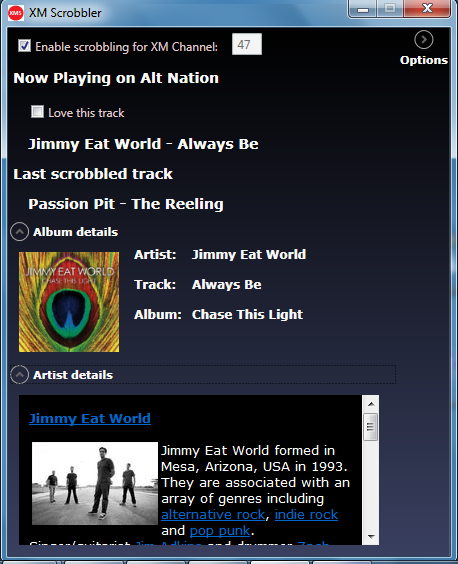|
Download It Here
Last.fm group page: http://www.last.fm/group/XMScrobbler
- If you use the app, please consider joining the group!
What is it?
XMScrobbler is a Last.fm scrobbler for submitting the tracks you listen to on XM Radio.
XMScrobbler is not an XM player; it is meant to be used in conjunction with either a satellite
feed of XM Radio or XM Radio online. I originally wrote XMScrobbler for myself –
I just wanted a way to scrobble my own XM listens to Last.fm.
Now that I have the app working, I decided that I should share it with anyone
that wants to use it. It isn’t perfect, and I don’t plan to spend a lot of
time making changes, so please consider it as-is, although I’d be glad to
hear your ideas for making it better.
Requirements:
I’ve only tested on Windows 7, but it should work on Windows XP and Windows Vista too, as long as you have the .NET Framework 3.5 SP1 installed. If you don’t have the .NET Framework 3.5 SP1 installed, you can download it from Microsoft.
How it works:
Just run XMScrobbler while you are listening to XM Radio. The first time you run it, you’ll need to specify your Last.fm username and password and click “Save”. Once you’ve done that, just enter the station number you are listening to, and click the “enable scrobbling” box. If you want to change channels, you’ll need to first stop scrobbling (uncheck the box), change channels, and then start scrobbling again (check the box).
What’s this “Edit Blocked” button for?
Good question. A problem with scrobbling from XM Radio is that sometimes XM displays
non-song information. That is, it might show the name of a DJ, or the name of show or
station, rather than the typical Artist/Song information. The “Edit Blocked” button
allows you to specify text that should not be scrobbled. Basically if either the artist
or song info from XM contains text from the blocked list, it will not be scrobbled.
I put a few examples in the list to get you started (mostly from stations Alt Nation and XMU,
because I listen to those stations the most), but you’ll probably want to customize
this list for the stations you regularly listen to. Regardless of what you put in the
blocked list, XMScrobbler won’t scrobble a song if the name of the song or artist contains
the name of the station, or if the artist text is the same as the song text.
Known issues:
- The “now playing” or “last scrobbled” text may be cut off if the name of the artist + song is too long.
- Sometimes XMScrobbler is unable to determine the album name/art.
- Sometimes XMScrobbler is unable to retrieve artist details.
- Sometimes the artist name used by XM doesn’t match what Last.fm uses for that artist. The end result is that the artist/album details aren’t retrieved.
What about Sirius listeners?
If you are a Sirius subscriber, rather than an XM subscriber, you can still use XMScrobber,
at least for the channels that are common to both XM and Sirius. The only trick is that
you'll need to use the XM channel number rather than the Sirius channel number.
Hope you enjoy it,
Matthew
http://www.last.fm/user/mattjustice
|